One‑click fills, smart randomization, and a full‑auto mode that completes each course for you. Built to be fast, safe, and private - everything runs in your browser.
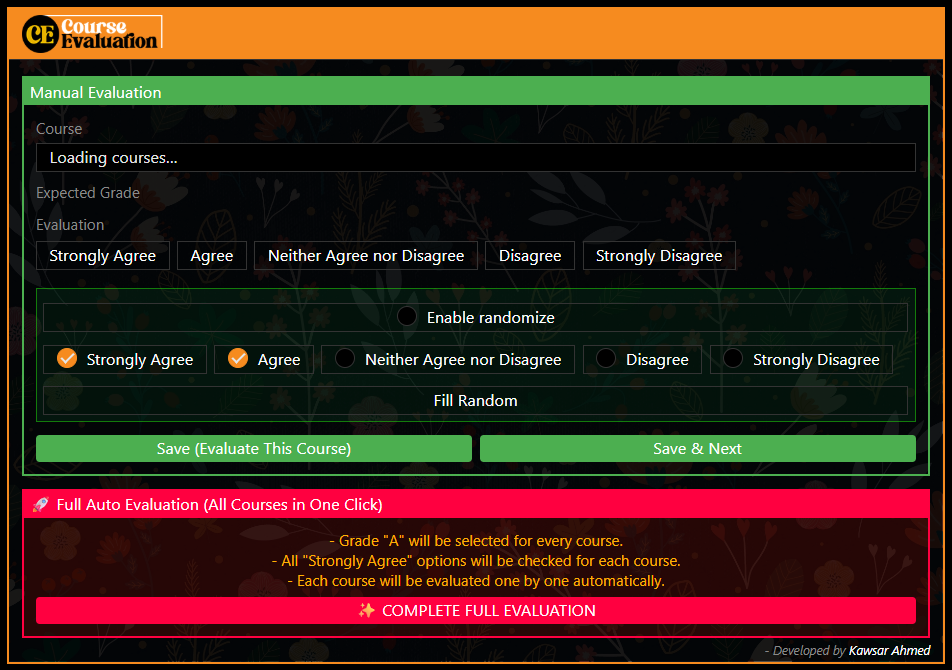
Deep dive into the tools that make evaluations fast, consistent, and private.
Get started in a few quick steps.
Keep the tab active so the extension can read the course list.
Pick the course, expected grade, and preferred options.
Use Apply to All, Randomize, Save / Save & Next, or go Full‑Auto.